| Convert images to DXF, HPGL, WMF, and EMF. |
|
 Img2CAD is a stand-alone program that converts scanned drawings, maps and images into accurate vector files (such as DXF, HPGL, WMF, EMF, etc) for editing in any CAD application. Img2CAD is a stand-alone program that converts scanned drawings, maps and images into accurate vector files (such as DXF, HPGL, WMF, EMF, etc) for editing in any CAD application.
 Download Download
 Buy Now - USD $99 Buy Now - USD $99
|
|
Key Features:
|
- Input image formats: BMP, JPG, TIF, GIF, PNG, PCX, TGA, RLE, JPE, J2K, JAS, JBG, MNG and more.
- Output vector formats: DXF, HPGL, EMF, WMF and others.
- Create center lines and outlines.
- Outline solid raster areas.
- Color, Gray and black-and-white images vectorization.
- Scale images in the X and Y directions to make them larger or smaller.
- Increase or decrease brightness and contrast.
- Tracing raster lines, arcs, circles, arrow lines, dash lines, polylines, hatches on monochrome, grayscale or color images.
- Automatic correction: restoring of intersections, aligning, joining fragments, joining fragments to line, arc, circle and polyline.
- Removing low sized vector objects, correction of recognized texts.
- Automatically straighten images to a reference line.
- Remove speckles of color to make colors more uniform.
- Can adjust tolerance levels.
- Batch processing.
- Drag and Drop supported.
|
|
Example:
|
Getting great results from Img2CAD is very easy, you don't need any prior experience or specialist knowledge, Img2CAD has improved the engine performance, fine-tuned the quality.
| Input image |
Output vector (DXF) |
|
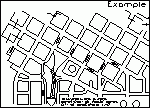
map.bmp
|
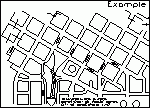
map.dxf
|
Options:
Thinning: Center Line
Scale of original: 1
Color Threshold: 0
Tolerance: 15
|
|
| Input image |
Output DXF |
|

cir.gif
|

cir.dxf
|
Options:
Thinning: Outline
Scale of original: 1
Color Threshold: 100
Tolerance: 15
|
|
|
Links:
|
 Download Download
 Screenshot Screenshot
 Purchase Purchase
|
|
| Product Brief |
Name: Img2CAD
Version: 8.6
Input image formats:
JPG, BMP, TIF, GIF, PNG, etc.
Output formats:
DXF, HPGL, EMF, WMF, TXT
Install and Uninstall:
Enabled
 Download Free Trial Version Download Free Trial Version
 Buy Online Buy Online
 Screenshot Screenshot
 End User License Agreement End User License Agreement
 How to uninstall the software? How to uninstall the software?
|
|
| User opinion |
|
The program works great! I was amazed at the quality of the conversion from image file to DXF.
- Paul Arntz
|
|
| FAQ |
- Q: How to install the software?
A: Double click on the setup program to start the program installation.
- Q: How to register the software?
A: After you purchase, you will automatically receive an e-mail with the
registraion code. Please run the trial version of the software and click
"Register", in the Registration dialog box, fill in your "Registration Code",
then click the "Register" button.
- Q: How to uninstall the software?
A: Open the Windows Control Panel, double click "Add or Remove Programs" and
click on the software name, then click "Remove/Uninstall".
|
|


 Home
Home
 Purchase
Purchase
 Contact us
Contact us
 Links
Links
